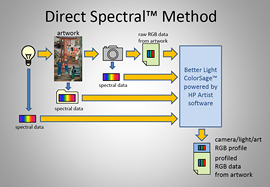|
BETTER LIGHT'S 9th "Almost Annual" OWNERS CONFERENCE
June 17th – 18th, 2010 Location: Better Light Offices & Studios, San Carlos, California |
|||||||||||||||||||||||||||||||||||||||||||
|
2010 Speakers Tips & Presentations A unique attribute of our Better Light owners group is their willingness to share…our email users’ forum is an active and informative resource and each year a number of the owners step forward to share their photographic accomplishments with our Conference audience. Below are some specific tips and other useful information extracted from our speakers' presentations this year. Take advantage of these summaries and click on the links below for downloadable presentations and more details on the topics.
TIP #1 Download the PDF presentation "Extreme Makeovers" in the list above to learn how Mike modifies and enhances images, dealing with extremes of contrast, excessive noise, motion artifacts, lighting changes, and imperfect focus. This is an extension of last year's “Wide Dynamic Range” presentation when he introduced a Ten-Stop S-Curve to control the extreme brightness values in landscape photography (see link in right column). Using three different image examples, Mike shows the layers, masks and settings he used to make dramatic improvements in the final photograph. TIP #2 During the Conference Mike Collette, inventor of the Better Light scanning camera system, announced his new book, “Collected Light”. He wrote, designed, and self-published the 76-page book with the help of Blurb.com. The book features Mike’s large format digital color landscape photographs made between 2005 and 2009 and is a catalog of fine-art prints that are available in sizes up to 36" by 96". His personal love of landscape photography stimulated Mike’s experimentation with the Kodak tri-linear sensor in the early 90’s and ultimately led to the original Dicomed scanning back, followed by the much-improved Better Light models. “ I don’t get out to photograph very often, and when I do get the opportunity, I don’t take many pictures because of my choice of equipment”, Mike stated. “That’s OK with me - much of the reason I enjoy landscape photography is just being out in beautiful places. I also appreciate the discipline of using a large format camera, and the challenge of using a digital scanning back”. I am pleased to announce that my new book "Collected Light" is available in the Blurb bookstore: http://www.blurb.com/bookstore/detail/1460977 Mike has printed a number of test copies with both the soft cover and hard cover binding. “Print quality continues to be very good -- there are minor differences from one order to another”, Mike noted, “but any of the books I have ordered does a reasonable job of representing my photography, especially given the constraints of an automated high-speed four-color screened process printing job”. Blurb offers a variety of affordable options in book publishing that allows anyone to make a professional quality product. For photographers, in particular, this could be an ideal promotional piece, a unique portfolio for client presentations, a catalog of your images available for print sales, or even a product that you could create and sell to your clients to market their products or services. TIP #3 Randy's passion is fine art photography, but art reproduction work helps pay the bills. It is important to maintain the ultimate in quality in the most efficient way to give him time to create new photographs. His presentation (without Randy's enthusiastic commentary) shares some of the tools and techniques he uses to accomplish this balance of perfection and productivity including the CopyWall adjustable easel (see photo on right), his rolling camera cart on tracks, custom made lighting fixtures, and doing simple things like positioning the camera height for the comfort of the operator. These concepts and more are part of a five-DVD set of instructional videos Randy has created with Software Cinema. TIP #4 Jerry reviewed the Better Light's ColorSage™ application for direct spectral workflow that will improve accuracy in reproducing artwork and other critical subjects. When using standard ICC camera profiling, there are still many variables that can introduce color errors. ColorSage uses the spectral data of the artwork itself, plus the spectral characteristics of the camera sensor and lighting to perfect color reproduction. This process greatly improves color accuracy, removes subjective color-correction judgments, and incorporates a brightness-balancing function to compensate for uneven lighting. It will take a little more time and effort in the capture stage, but could save hours in post-capture production to get proofs and prints to your client. More information on ColorSage is available on the Better Light website.
TIP #5 The Better Light scanning back plays a major role in the diverse services offered by Photoworks. It is used with a retrofitted Brown line camera for studio art reproduction (see photo on right), on a Mamiya RZ-67 body with an adapter for panorama photography using the Pano/WideView™ adapter, and with their Toyo 4x5 view camera for studio product work, location, and architectural photography. One challenging and rewarding project resulted in the poster above, captured during the first game in the new John Paul Jones Arena, home of the University of Virginia Cavaliers basketball team –– who says you can't shoot 15,000 people with a scanning back! The final poster image was a composite of several scans to get the best crowd scenes and a Nikon image of the floor action. The same image was used for a large wall mural in the Athletic Director's office. Photoworks was asked to photograph the Virginia State Capital Building (designed by Thomas Jefferson) prior to a major renovation. To accomplish the job within the short time they had, Geoff's staff rigged several 16-foot tall posts with several Buhl 150-watt HID lights to light the rooms for panoramic views and then roll them on to the next room (see photo on right).
TIP #6 Assuring accurate alignment of the polarizing filters on your lights and the camera lens can be challenging depending on the subject matter. Prior to positioning the lights, one light can be aimed at the camera lens, and by looking through on the ground glass the camera filter can be rotated until the light becomes as dark as possible (often a blue-black). Placing a metallic object, such as a chrome light stand or a crumpled piece of aluminum foil, in front of the subject reflects light efficiently to adjust the camera filter rotation much better than by just observing the specular highlights on the original artwork. A new solution,the Polarizer Alignment Card™, was recently created by Robin Myers of RM Imaging (see right column). It has parallel bars of silver metallic ink that will turn black when at the filters are at full cross-polarized position. With our ViewFinder software, this card can be used with the Digital Focus Tool to measure the filter rotation and then used for critical focusing as well. TIP #7 The Pano/WideView™ adapter provides many unique ways to create new photographic treatments of subjects that can give a competitive advantage to gain new clients, or be used to create fine art images from self-assignments. Mark has discovered that even the simplest objects used in a Spinout setup can produce a stunning abstract image. The presentation linked at the top of the page provides a behind-the-scenes look at his "intentional misuse" of the scanning back.
Pixel Light was hired to create very high-resolution digital files of model trains for Hewlett-Packard to use for 9 foot x 40 foot display prints. Mark extended the functionality of the Pano motor and software to make a linear scan of the train. By rigging a platform with rollerblade wheels, Mark was able to pull the platform smoothly in front of the camera with the use of a large pulley rotated by the Pano motor system and controlled by our ViewFinder software (see photo in right column). TIP #8 Having multiple lenses can be an advantage for different types of work. A long focal length process lens may be a favorite for flat art work, but you might prefer a faster modern lens design when you have to polarize. Some older glass performs very well, and it is interesting that really good camera alignment can make more difference than different lenses. My old 300 mm Convertible single-coated Sironar consistently performs as well as a newer 210mm Apo Sironar S. “It’s a great time to acquire glass since large format lenses are being dumped on EBay. Setup a search for the lenses you are looking for and chances are you may find the opportunity to get a great bargain” he encouraged. However, the flexibility of changing lenses can be a negative factor in maintaining perfect alignment and focus for critical art reproduction work. It is all about balance. Changing the weight distribution over the balance point of the tripod head will throw off alignment. Most front standards should be capable of resisting the force from small completely symmetrical lenses, but then there are those big old favorites. “If I change lenses or if I change the lens position on my monorail there will be a change to the balance of my Teeter-Totter,” he continued. “The rig will exert either a downward or an upward force. Even adding a polarizer, or a compendium lens shade, or adding a second bellows and an intermediate standard will affect alignment” “Nothing addresses the downward force that big long lenses exert on the front standard”, Grant said, “So I had to take steps to correct this deficiency”. He measures that downward force with a digital fish scale and then stacks magnets onto the surrogate Zig-Align board to equal that same force; then he can align the camera more accurately and equal the cantilever weight and the downward force exerted on the front standard. “I took it a couple steps further. I drilled 4 holes into the dedicated Zig-Align mirror lens board. This lets in light and allows me to Zig-Align without the need to disassemble and reassemble my rig, which can nudge things out of alignment. An LED flashlight is figured into the weight and is a supplemental light source to be sure I have sufficient light inside the camera to align the film and lens standards”, he added. “Yes, there is a difference between adding the magnets and not adding them”, Grant emphasized. “I can Zig-Align without considering the lens weight and then when I add the equalizing weight, I can see that I am no longer in perfect alignment”. “Is it all worth the extra effort…absolutely, the proof is in the results I am able to achieve!"
Copyright 2007-10 Better Light, Inc. All Rights Reserved.
|
|
||||||||||||||||||||||||||||||||||||||||||




 .
.