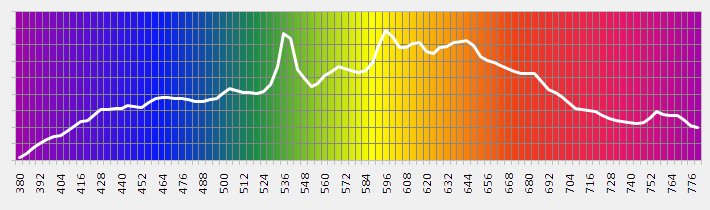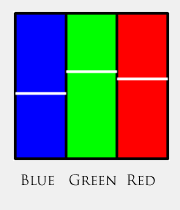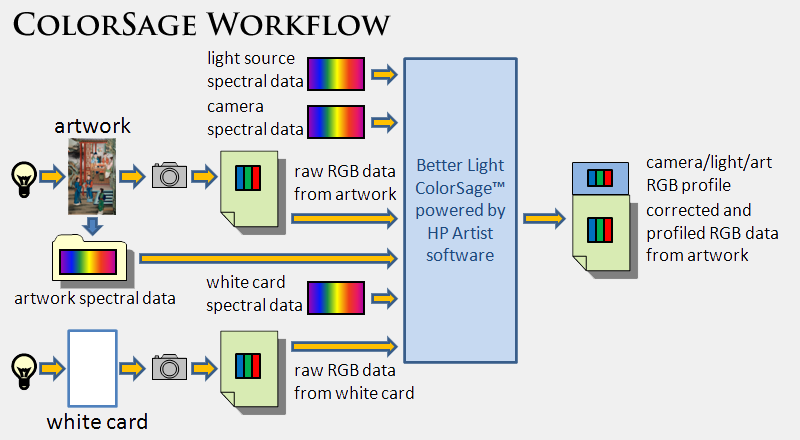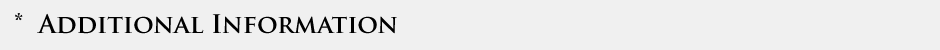|
 |
| |
|
ColorSage analyzes spectrophotometer readings of each original, in conjunction with the spectral characteristics of Better Light scanning backs and select light sources, to generate a unique spectrally-managed image file optimized for printing. All color corrections are combined into a single ICC profile attached to each image. Because each original is analyzed directly and independently, each image file can have a unique correction profile for that specific original. Because each profile is based upon full-spectrum information about the original, scanning back, and lighting, these corrections can be more accurate than other methods of color management that use indirect test charts and 3-color RGB data.
|
| |
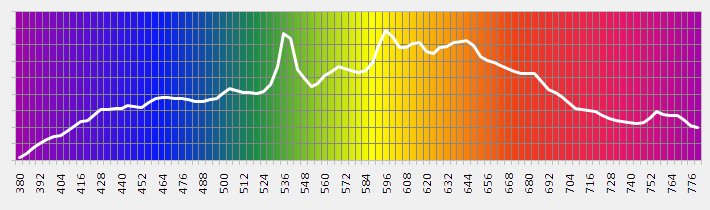 |
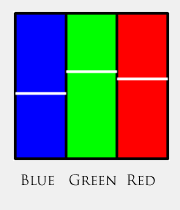 |
| |
|
[Above] ColorSage uses data with at least 100 values across the visible spectrum, instead of just 3 values. This additional information effectively increases the spectral resolution of the correction for more accurate color reproduction. |
|
|
|
|
|
|
|
|
|
 |
| |
ColorSage does away with the need for constantly calibrating and profiling your capture system. Instead, a uniform color balance setting is used for all captures, while exposure is adjusted as required for each situation. ColorSage uses spectrophotometer readings and image data from a white card that is scanned under the same lighting as the original to accurately neutralize the system's color balance, even if the card isn't neutral. Data from the white card image is also used to compensate for nonuniform subject lighting, and to adjust for modest variations in overall exposure, facilitating consistent color corrections and output levels for more uniform printed reproductions. |
|
 |
| |
ColorSage lets you light the original to reveal its finest appearance, without worrying about the technical ramifications of nonuniform subject illumination. An image of a white card scanned under the same lighting conditions as the original tells ColorSage how to adjust the original image data to produce consistent brightness everywhere, while retaining surface texture and other desirable visual clues produced by the nonuniform lighting. This operation also corrects modest exposure errors that could otherwise compromise the accuracy of any color corrections, making it easier to obtain consistent results from the ColorSage workflow.
|
|
|
|
 |
| |
ColorSage makes it easy to keep track of your workflow because all input corrections are combined into a single operation. The scanning back's 48-bit RAW images of the original and the white card, plus text files with the spectral measurements of the original and the white card, are fed into ColorSage, which also knows the spectral characteristics of Better Light scanning backs and selected light sources. ColorSage uses the white card information to color balance and adjust the original image data for nonuniform subject illumination, while using all of the spectral information to create a unique ICC profile that is attached to the neutralized and level-corrected output data. This approach ensures optimum image fidelity by first making the data consistent in terms of color balance and brightness before applying a single color correction profile that translates the original color space directly to print using absolute colorimetric interpretation.
|
|
|
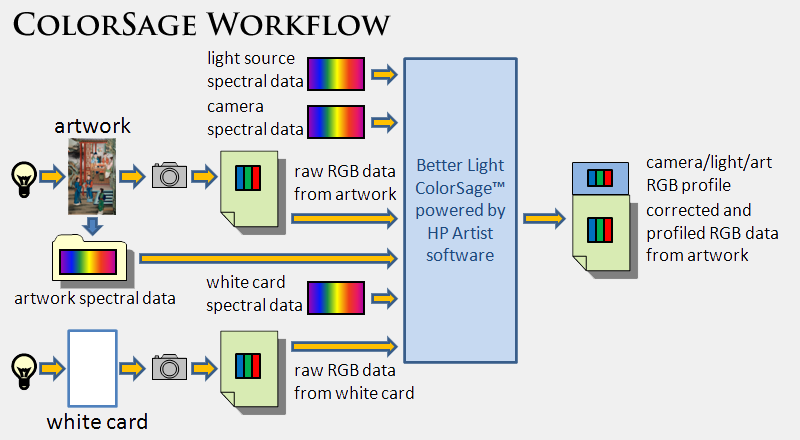 |
|
 |
|
| |